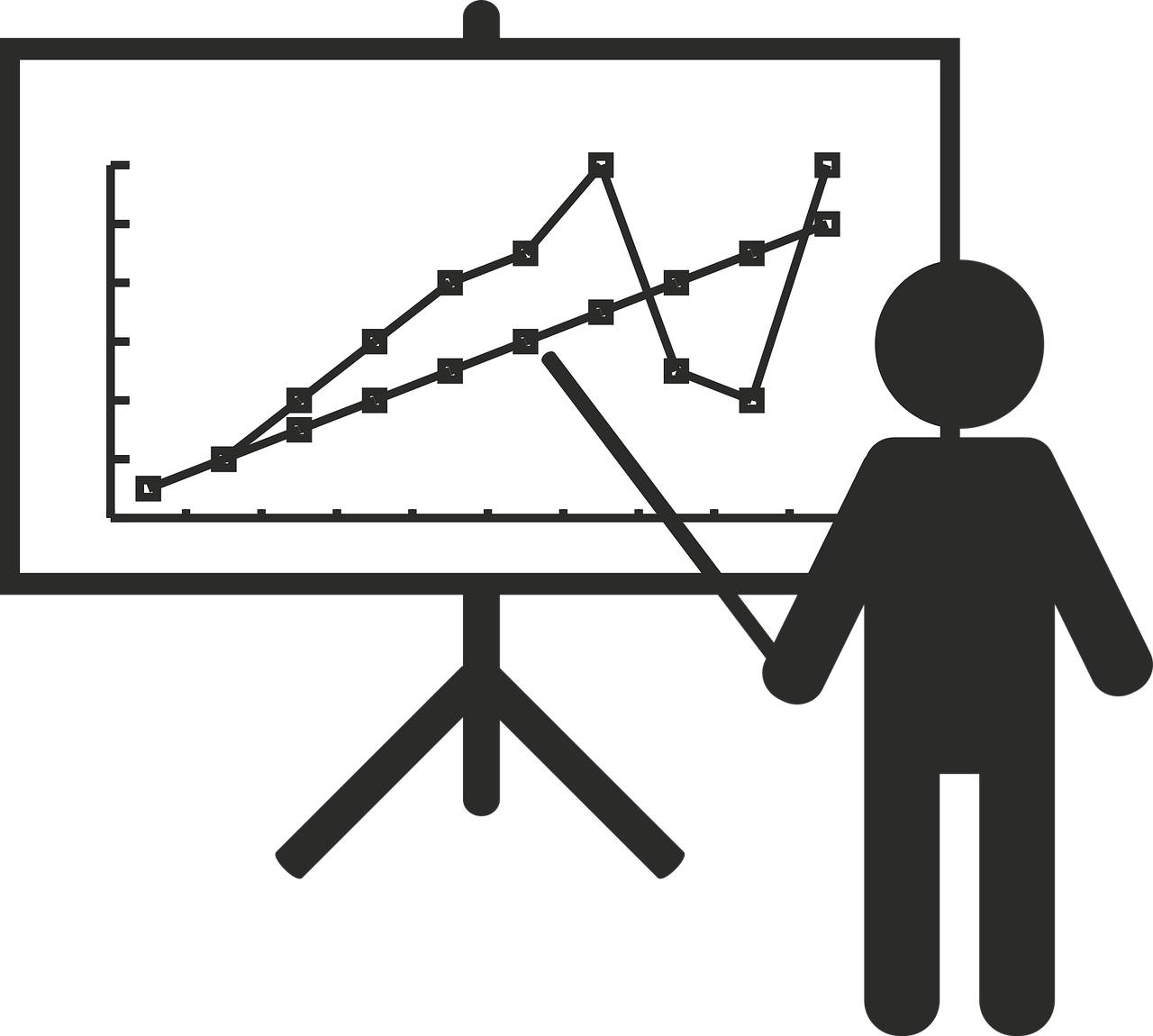Most of today’s presentations make use of PowerPoint as it can be an excellent way to impart information about your particular product or service. But conversely, a PowerPoint presentation can also result in your audience becoming bored out of their minds – and you certainly wouldn’t want that. The success of your PowerPoint presentation will depend greatly on how you, as the presenter, maximise the use of this tool. Are you making a PowerPoint presentation anytime soon? Here, then, is how you can properly maximise your PowerPoint presentation and make it a success.
Don’t put too much on each slide
We are often afraid of ‘white space’ whether it’s in a banner or poster or a PowerPoint slide. Don’t be afraid of white space – every one of your slides should impart just a single idea or two at the most. Try not to overcrowd your slides with a dozen or so bullet points, an irrelevant quote or image, or an unimportant graph or diagram. Spread your ideas out over several PowerPoint slides. The key to a good slide is not too much clutter. Also, the more complex your slides, the less likely it is for your audience to absorb what you are trying to say.
Make use of the right images
Some of us use PowerPoint slides as a crutch; this means literally reading every slide’s content and hoping it works for us. If you’re planning to do this, you might as well not make a presentation and just give each participant a handout. That’s what handouts (such as brochures in decent presentation or document folders from brochure and folder printing experts) are for – so your participants can get all the information they need even after you finish your presentation. Rather than reading your entire presentation on PowerPoint, opt for relevant and attention-grabbing images and provide an explanation with each image. Images would include not only photos but also charts and informative diagrams.
Watch your audience
While you are making your PowerPoint presentation, don’t forget to watch your audience for their reactions. Watch your audience and try to assess their body language while you are speaking so that you can pace your PowerPoint presentation according to them. For instance, if your audience looks sceptical or confused after you’ve finished making a point, pause for a while and ask them if they have any questions. Doing this gives you the immediate opportunity to defuse or clarify any questions or objections in their minds.
Infuse your presentation with a story or two
It would also be a good idea to infuse your presentation with a story or two. It could be a testimonial or an anecdote about one of your experiences in sales or the industry. With a story, you can draw your audience in and engage them; you can encourage participation, and you can help your audience relate better to what you are trying to say. Stories also evoke an emotional response rather than a logical one – and at the end of the day, an emotional response will always be more effective.